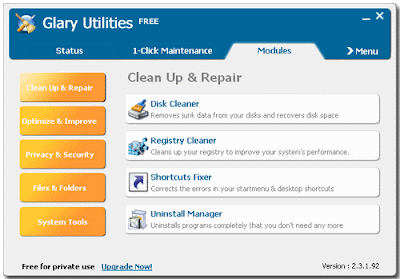Google Clean Latest Version
Automatic trace watcher: automatically check for, and cleanup, Google app traces. Prevents spying: turns off the espionage features of various Google apps.GoogleClean is a very useful little app, for those of you who are security conscious. With it, you can delete traces automatically,

rather than having to run through them manually Overall, GoogleClean is able to detect services from numerous Google apps, such as Google Mail, Google Maps, YouTube, Chrome, Google Analytics, Google Toolbar, Google Desktop